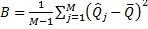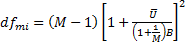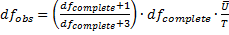Source: New York Times
"… Dr. Neil Ruderman, an endocrinologist at Boston University School of Medicine, was the first to identify a condition he called "metabolically obese normal weight," in 1981. Such people have weights in the normal range on the B.M.I. chart but also have metabolic abnormalities, including high levels of insulin resistance and triglycerides; they tend to carry fat around the middle, which is more apt to affect the heart, liver and other organs than fat in the hips and thighs…."
This evidence is not new. I post here to reminder myself about this called 'paradox' (not a paradox to me).
This evidence is not new. I post here to reminder myself about this called 'paradox' (not a paradox to me).